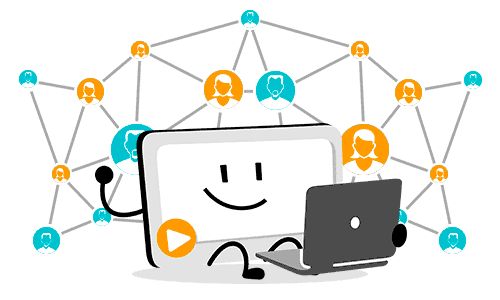How to Make Training Videos that Work: 4 Mistakes to Avoid
Effective training videos for new and existing employees have not only caught on in recent months, they have become the preferred method for many companies due to the dramatic shift to remote work. For some, they have always been a popular method of training due to their global shareability and their time-saving nature. Whether you either feel at a loss as to where to begin, or you want reassurance that you are doing it correctly, you’ve come to the right place.
We present the explainer video.
Making videos might seem like a daunting task, but you’re in luck. Modern authoring tools take the hard work out of creating content that engages remote learners. When creating your own training explainer videos, there are a few things to consider as you begin, along with some common pitfalls you want to be aware of and avoid.
Your video is too long.
Have you ever seen a movie or heard a story that takes too long to get to the point? The same problem can happen with training videos–they aren’t quite concise enough. Stay mindful that humans are lazy, and we are only getting lazier. With effective explanations, you should be able to communicate your information in a few minutes or less.
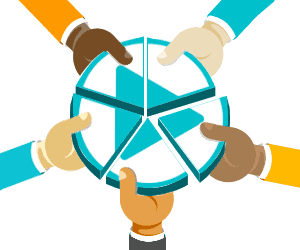
Have a lot to say? No worries! Take a long video and cut into several shorter videos to make your information more digestible and increase bulk information comprehension.
Your video is boring.
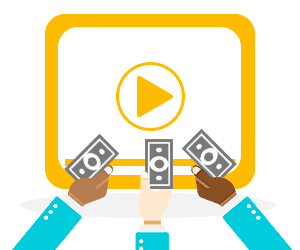
Video has been shown to build trust, help retention, and engage the viewer. However, a boring video can do just the opposite, deterring viewers in the first few crucial seconds. While your content may be boring and dry, the video should not be. In fact, if you are trying to increase retention of the content, then making the videos as interesting as possible should be one of your main priorities. Use your video as an opportunity to relate to your audience with unique material that is specific to your organization.
Your learning goals are unclear.

A video without clear intended takeaways is a waste of everyone’s time. Human beings are goal-driven, and even more so in the workplace. Training videos and assets should be prefaced by clear objectives that help the viewer understand the content that lies ahead, the purpose for the training, and what each employee is expected to take away from the experience. Not sure where to start? Give your team a common cause, encourage them to work together, and build a culture of collaboration. Some authoring tools, like simpleshow video maker, make collaboration a seamless and simple process.
Your video lacks a story.
Everyone relates to stories. Telling a compelling story is how you build credibility for yourself and your ideas. Before you begin creating your videos, you must consider a storyline that presents a problem, arcs and develops, and then concludes with a resolution. Sc2577enarios in your video are best told with a protagonist, or main character, that is relatable to your employees. For example, if you’re creating a companywide video about employee social media rules, it makes sense for you to have a few fictional peers as the main characters to explain different types of scenarios that occur. Relatability is key!

Also, keep in mind that training is not something that you execute once and you are finished. Training is an ongoing and important part of all functioning businesses. Once you’ve created all of these effective training videos, you need to make sure they are available for your team to view again and again. Create and maintain a digital area that is easy for employees to access, filled with learning materials like short training videos or infographics. If you’re looking for an authoring tool that allows for multiple users, simple collaboration, and an unlimited amount of videos, check out simpleshow video maker.